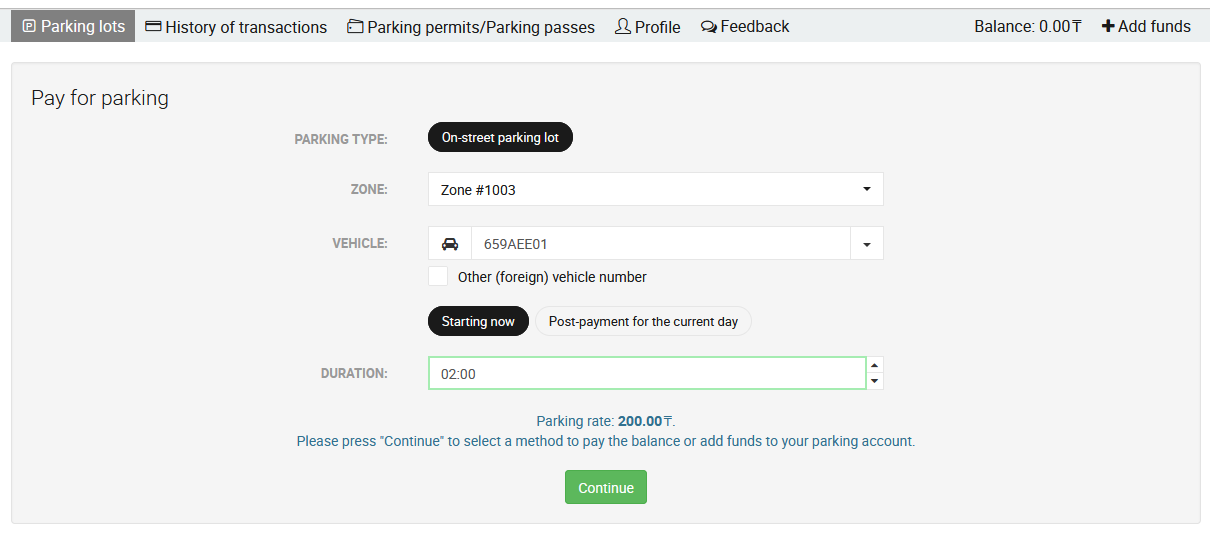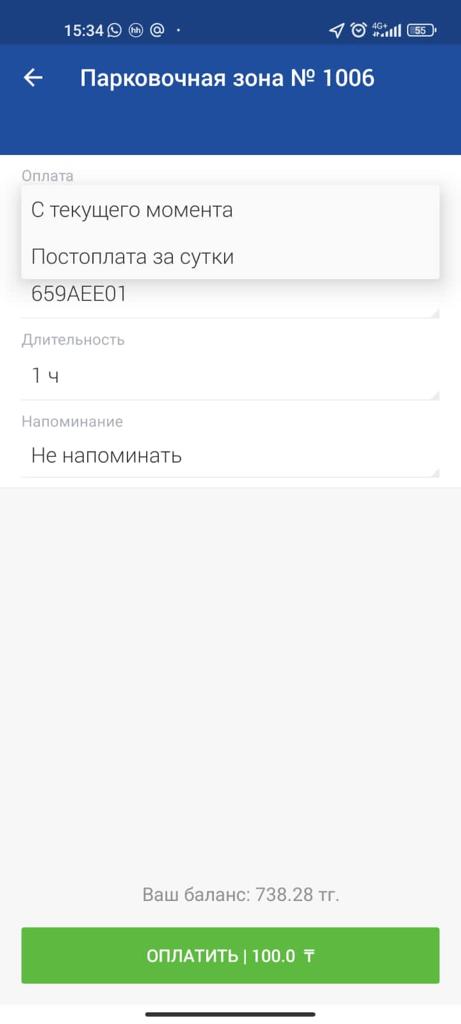If parking is not paid on time, you can pay after your session ends using the post-payment function. Post-payment is available in the Astana Parking mobile app, your personal account on astanapark.kz, and in the Kaspi and Halyk apps until 23:59.
To make a post-payment, select the "Post-payment for the day" function in the Astana Parking application or in your personal account on astanapark.kz, specifying the actual time the vehicle was parked.
The post-payment function is available only until 23:59 on the same day the stop was made at a paid parking lot.
To use the post-payment function, you need to do the following:
- Register on the astanapark.kz website or, if you are already registered, log in to your personal account with your username and password.
- Top up your parking account using one of the available methods: through the Kaspi or Kassa24 applications (by selecting the "Top up parking account" option), or with a payment card in your personal account on the astanapark.kz website.
- On the "Payment methods" tab, click the "Post-payment" button.
- In the form that opens, fill in the following fields:
- parking zone number;
- vehicle's license plate number (number, series, region);
- start of the parking session;
- duration of the parking session (indicate how long you were parked).
- Click the "Pay for Parking" button.